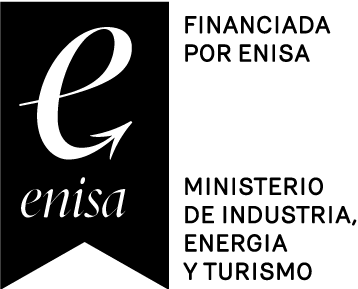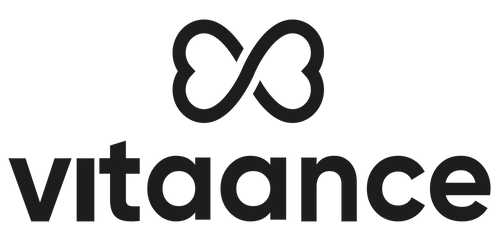Connection with Polar
If you have a Polar device and want to connect it to Vitaance, you can do so through Google Fit or Apple Health, depending on the operating system you use. First, you need to connect Polar with one of these apps and ensure that they are also connected to Vitaance.
The data will be transferred from one device to another in this order: Polar > Google Fit or Apple Health > Vitaance. You need to connect these points for your activity to be reflected.
Whether you are using Android or iPhone, you can follow these steps:
1. In the Polar app, go to the General Settings section.
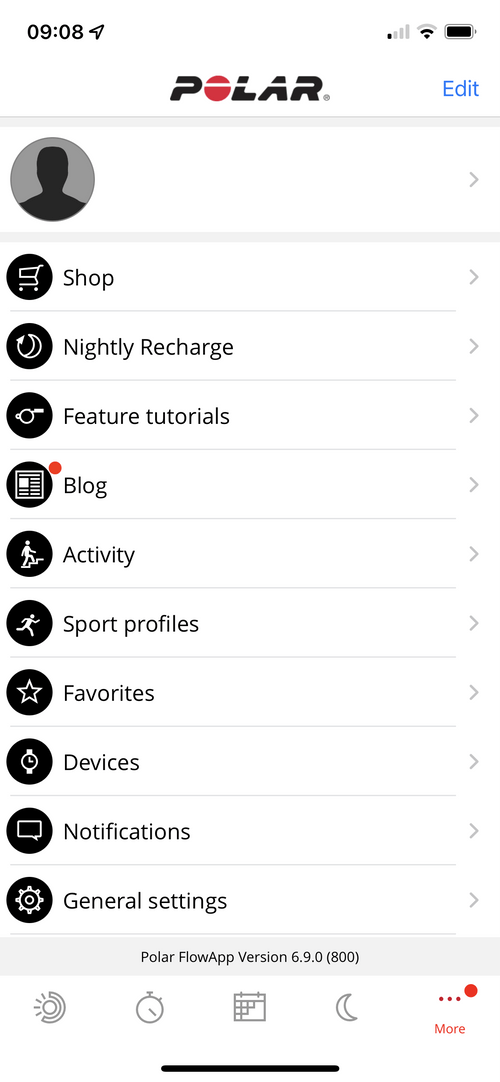
2. From here, you can connect directly with Apple Health or Google Fit in the “Connect” section. You will need to accept the permissions for the data to synchronise.
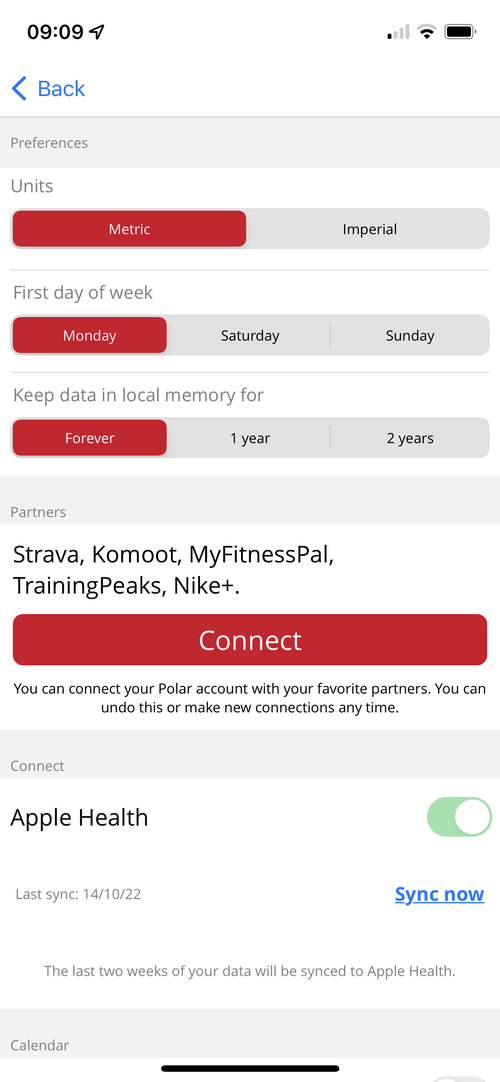
And that’s it!
Now make sure you have Apple Health or Google Fit connected to Vitaance. If you don’t have it connected, you can follow this guide: