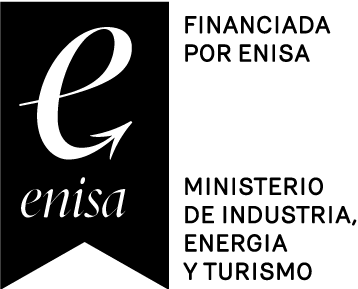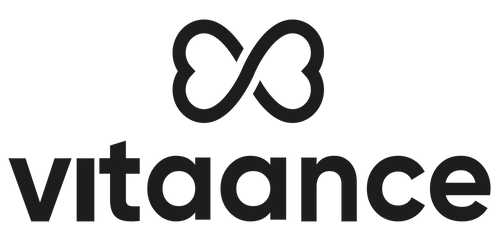Connection with Xiaomi Wristband
In this case, you can easily connect from the Xiaomi app “Zepp Life.” This way, Zepp Life will send your activity data to Google Fit and then to Vitaance. Here are the steps to follow:
If you have an Android device:
1. Go to your Profile within the “Zepp Life” app and select “Add Accounts.”
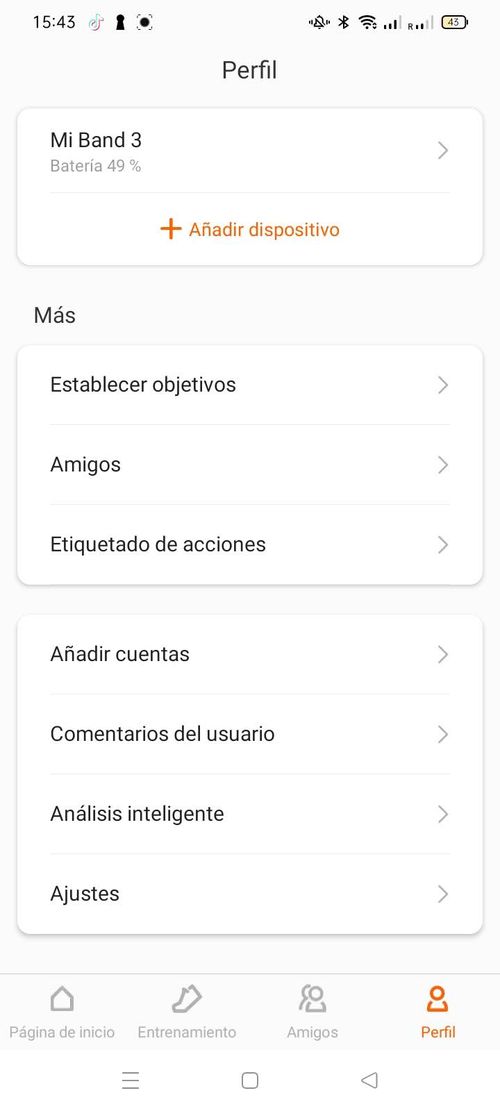
2. Select Google Fit.
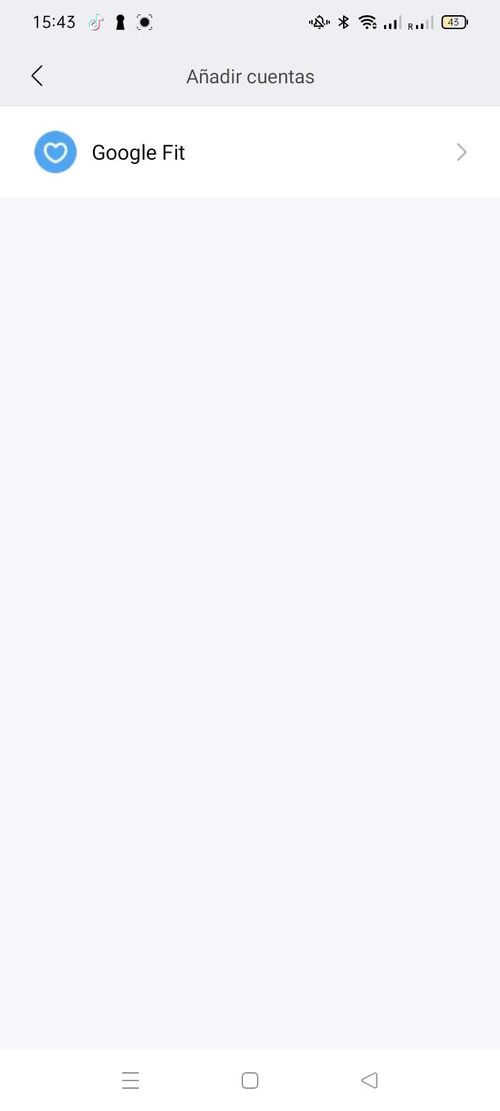
3. Connect with your Google Fit account. It will ask you to choose which account you want to use, so make sure to select the account you use to track your activity in Google Fit and Xiaomi, so the information reaches Vitaance.
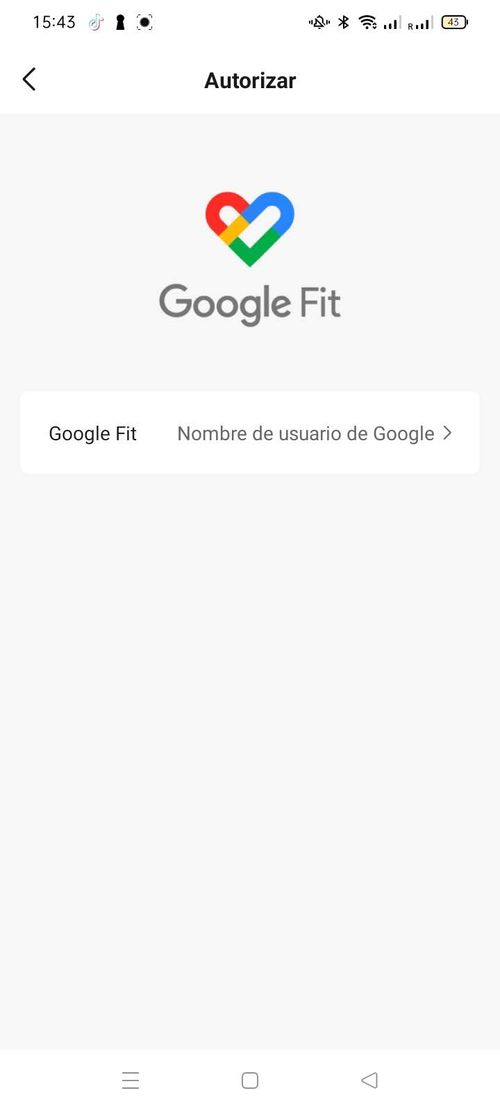
4. Now you have your Xiaomi device connected to Google Fit, and your last step will be to connect Google Fit with Vitaance. If you have questions about how to do this, we have prepared this guide: Connect Google Fit with Vitaance.